OverviewMain window
Main features
Editing metadata valuesEquipment library
Copying metadata
Auto-fill exposure number
Options
General optionsAdvanced
Metadata properties
Flickr compatibility
Editing metadata properties
User-defined metadata
AnalogExif XMP schema
Tag reference
String
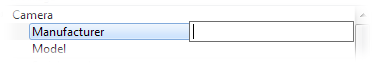
Metadata of this type contains text string, usually in 7-bit ASCII format. For some of the metadata properties no local characters are allowed. Some of the metadata properties have duplicate tags that allow storage of both UNICODE and 7-bit ASCII strings. In this case you will be prompted to enter ASCII-only value for the tag as well.
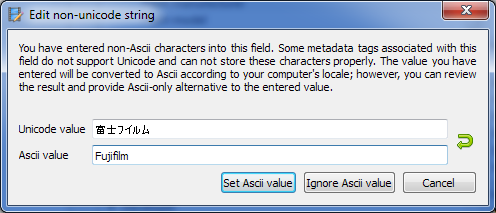
You can still enter some of the non local characters for the non-Unicode value and they could be displayed properly on the system with the samelocale. However, it is not recommended and Latin-only alternative to UNICODE string is preferred.
If you choose Ignore Ascii value, no ASCII value would be set for this metadata.
Text
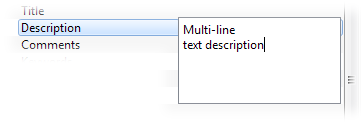
As compared to string metadata properties, text properties could be multi-line. In order to insert new line, press Shift+Enter. As string properties, text properties could be also limited to 7-bit ASCII or offer to enter ASCII-only alternative value.
Integer and Unsigned Integer
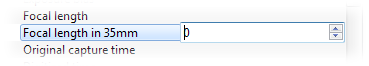
Metadata of these types contain either signed or unsigned integers.
Rational and Unsigned Rational
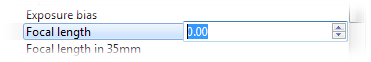
Metadata of these types contain either signed or unsigned rational numbers.
Fraction
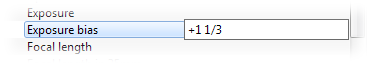
Fraction values could be entered as fraction with optional sign (+ or -) in front, optional whole part of the fraction followed by numerator, forward slash (/) sign and denominator.
Shutter
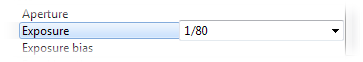
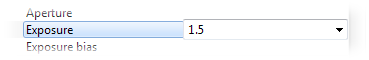
Shuter metadata type is targeted to enter exposure values. One of the common predefined values could be selected from the list or entered manually in fraction or floating-point format.
Aperture
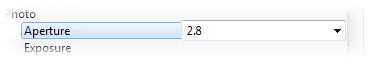
Aperture metadata type is used for aperture values. One of the common predefined values could be selected from the list or entered manually.
APEX-adjusted aperture
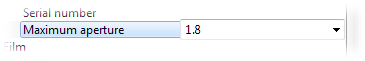
This type is used for APEX-adjusted aperture values. The user could select non-adjusted aperture value from the list of the commonly used values or enter it manually. The entered value would be APEX adjusted before it is stored in the image metadata.
ISO
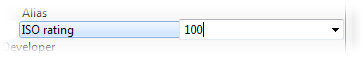
This type is used for ISO sensitivity values. One of the commonly-used predefined values could be selected or non-standard value could be also entered manually.
Date and time
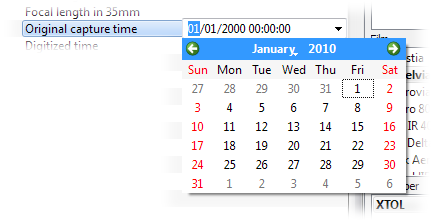
This metadata type provided for the date and time edit.
Location
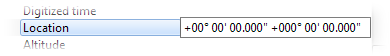
Location is the special built-in metadata type that can not be used for user-defined properties (entered value is stored in several pre-defined EXIF and XMP tags). The field accepts clipboard values in different formats, including:
- DMS (degree, minutes, seconds) form (e.g. +56° 17' 17.55", +99° 24' 15.47")
- Decimal form (e.g. 56.288209, 99.404297)
- Google Map link as in http://maps.google.com/?ie=UTF8&ll=43.961191,-97.558594&spn=56.288209,99.404297&t=h&z=4. In order to get proper values from Google Map, right-click on the required place, select Center map here, click on Link and copy the link into the metadata field.
Choice of predefined value
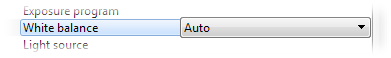
Some of the metadata values accept only predefined values that are shown as a list.
Multiple values
Some of the metadata properties could have multiple values (for example, keywords). In this case, multiple values dialog is shown.
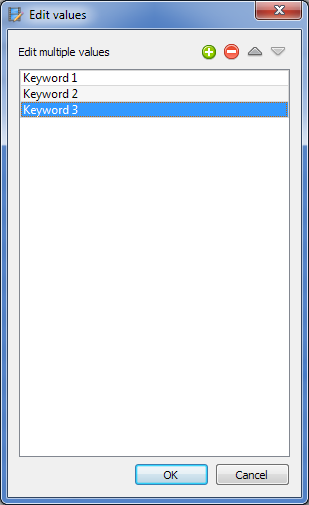
Edited values could of any afore-mentioned type. You can change the order of the values, add new, edit existing and delete the values from the list.