OverviewMain window
Main features
Editing metadata valuesEquipment library
Copying metadata
Auto-fill exposure number
Options
General optionsAdvanced
Metadata properties
Flickr compatibility
Editing metadata properties
User-defined metadata
AnalogExif XMP schema
Tag reference
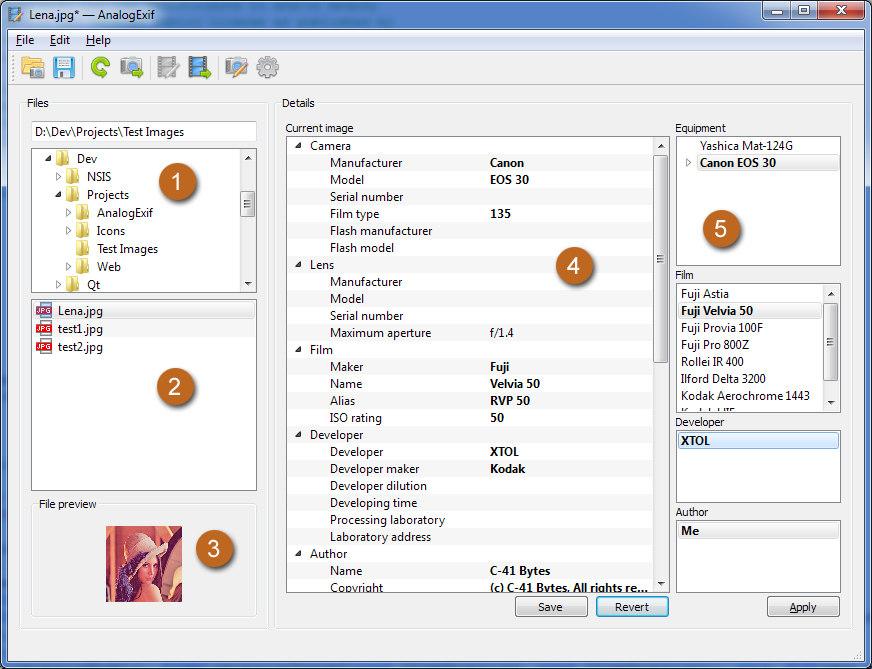
- File system view
- Current folder view
- Preview of the selected image
- Available metadata of the selected image. Modified fields are marked in bold.
- List of the available equipment - camera and lens, films, developers and authors. Selected and applied equipment is marked in bold.
Metadata editor (4) contains the metadata available to edit. See Metadata types for the details on different metadata values.
Pressing Delete key or selecting Clear tag value context menu item in (4) clears the metadata value.
In order to change metadata of several files, select required files in (2) and modify metadata in (4). You can also change the metadata of all supported files in the specified folder(s), select the folder(s) in (1) and then modify common metadata in (4).
Double-click on the equipment in (5) to copy its properties to the metadata editor (4). You can also select several equipment items from different equipment categories (camera+lens, film, developer, author) and click Apply to copy the properties of the selected equipment items to the metadata editor. For lens, its camera properties are also applied. See Edit equipment for more information on equipment library.
Revert button reloads metadata from the file and discards all unsaved changes.
You can also copy metadata from a single file to selected file(s) or all files in selected folder(s) by using Copy metadata (See Copying metadata).
For several selected files you can also auto-fill exposure number metadata property by using Auto-fill exposure number (See Auto-fill exposure number).